FIRST LEGO League Challenge Programming: Difference between revisions
BruceSchafer (talk | contribs) (→External Resources: Added links to Prime Lessons) |
BruceSchafer (talk | contribs) (Moved SPIKE Prime Python lessons to correct place) |
||
| Line 87: | Line 87: | ||
=== External Resources === | === External Resources === | ||
* [https://education.lego.com/en-us/support/mindstorms-ev3/python-for-ev3 LEGO Education's Python for EV3 page] | * [https://education.lego.com/en-us/support/mindstorms-ev3/python-for-ev3 LEGO Education's Python for EV3 page] | ||
* Line Following Programs | * Line Following Programs | ||
| Line 145: | Line 136: | ||
=== External Resources === | === External Resources === | ||
* Prime Lessons | |||
** [https://primelessons.org/en/ProgrammingLessons/ConfiguringRobotMovementPy.pdf Configuring Robot Movement] | |||
** [https://primelessons.org/en/ProgrammingLessons/MovingStraightPy.pdf Moving Straight] | |||
** [https://primelessons.org/en/ProgrammingLessons/GyroTurningPy.pdf Turning with Gyro] | |||
** [https://primelessons.org/en/ProgrammingLessons/AccurateTurningPy.pdf More Accurate Turns] | |||
** [https://primelessons.org/en/ProgrammingLessons/CommentsPy.pdf Commenting Code] | |||
** [https://primelessons.org/en/ProgrammingLessons/ForceSensorPy.pdf Introduction to Force Sensor] | |||
** [https://primelessons.org/en/ProgrammingLessons/ColorSensorPy.pdf Introduction to Color Sensor] | |||
** [https://primelessons.org/en/ProgrammingLessons/DistanceSensorPy.pdf Introduction to Distance Sensor] | |||
* [https://education.lego.com/en-us/downloads/spike-prime/software Python is included with the standard SPIKE Prime software from LEGO Education] | * [https://education.lego.com/en-us/downloads/spike-prime/software Python is included with the standard SPIKE Prime software from LEGO Education] | ||
* [https://education.lego.com/en-us/support/spike-prime#Python SPIKE Prime Python from LEGO Education] | * [https://education.lego.com/en-us/support/spike-prime#Python SPIKE Prime Python from LEGO Education] | ||
Revision as of 23:43, 8 November 2020
There are several ways of programming FIRST LEGO League Challenge Robots. The two most popular are EV3-G, which is also referred to as EV3 Lab, and a new language created by LEGO Education based on Scratch. The latter language was originally introduced with the SPIKE Prime set when it debuted in 2019. A version of this Scratch-based language called EV3 Classroom is now also available for programming EV3 robots on Apple Mac computers.
General
- Programming a Robot from Anywhere in the World Information on how a team can program their robot when they can't get together in person.
- Alternate Programming Languages For FLL A comparison table of the variety of languages that can be used to program FLL Challenge robots
Mindstorms EV3 Software
Mindstorms EV3 Lab Software
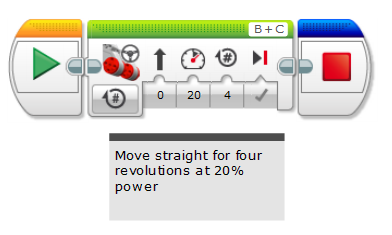
Mindstorms EV3 Lab also known as EV3-G was the main programming language provided by LEGO Education for the MINDSTORMS EV3 sets until fall 2020. EV3 Lab is graphical programming language where programming blocks are arranged horizontally. It is quite different from traditional programming languages.
Introductory Exercises
- Becoming Familiar with Your EV3
- Lab 1 – Getting Your EV3 To Move and Respond to Its Environment
- Lab 2 – Using a Color Sensor
- Lab 3 – Your Color Sensor Final Exam
- Lab 4 – Putting it All Together
- Appendix A - More Things You Will Need to Know about the EV3 Programming System
Wiki Articles
External Resources
Software
Documentation
Video Tutorials
- STEM Robotics
- Catlin Gable School
- Tufts University
Focused Tutorials
- Gyro Programming from EV3Lessons.com
- Line Following from EV3Lessons.com
Play Lists
Mindstorms EV3 Classroom (Scratch)
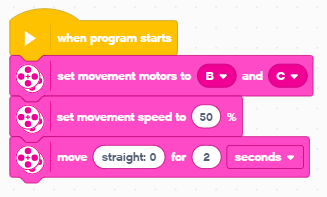
Mindstorms EV3 Classroom is a graphical programming language for the Mindstorms EV3 sets. It became the standard software for the EV3 Set for those running PCs with the 64-bit version of Windows 10, Chromebooks and Macs using macOS Catalina 10.15 in the fall of 2020. The Mac version also works with macOS Mojave 10.14. Those with earlier operating systems should continue to use EV3 Lab.
EV3 Classroom is based on an educational language called Scratch and is quite similar to Word Blocks, the graphical language provided by LEGO Education for its SPIKE Prime set. LEGO Education has also announced that EV3 Classroom will become available for and Chromebooks.
Workshop Videos
External Resources
- EV3 Classroom software from LEGO Education Use this link to find EV3 Classroom for Windows 10 and macOS Mohave and Catlina.
- To install the EV3 Classroom on a Chromebook use the Chromebook Play Store app and search for EV3 Classroom. If you get a "No app running" error when you start the software, go back to Play Store and search for Webview by Google and click on Update.
- Gyro Programming from EV3Lessons.com
- Line Following from EV3Lessons.ccom
Mindstorms EV3 Python
LEGO Education also provides a version of Python, a line-by-line programming language, for the Mindstorms EV3.
External Resources
- LEGO Education's Python for EV3 page
- Line Following Programs
SPIKE Prime Software
SPIKE Prime Word Blocks (Scratch)
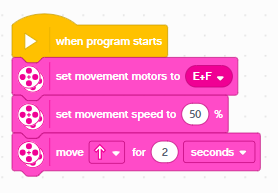
The main programming language for SPIKE Prime is called Word Blocks, which is based on Scratch.
Introductory Exercises
- Getting ready to use your SPIKE Prime Kit
- Exercise 1 - Building your first SPIKE Prime robot and teaching it to move
- Exercise 2 - Teaching your robot to drive
- Exercise 3 - Using a Color Sensor
- Exercise 4 - Putting it all together
- Appendix A - Walk through of SPIKE Prime Hub
- Appendix B - Walk through of SPIKE Prime Project Screen for writing programs
Workshop Videos
External Resources
Software
Learning Resources
- Lesson Plan Units from LEGO Education
- SPIKE Prime Lessons A website with a variety of learning resources]
Focused Tutorials
- Gyro Turn
- Lessons from LegoEducation.com
- Gyro Move Straight
- Lessons from PrimeLessons.com
- Line Following
- Video: Spike Prime Line Following Robot With Instructions & Program
- Lessons from PrimeLessons.com
Play Lists
- LEGO SPIKE Prime Tutorial videos from Creator Academy Australia
- Getting Started with LEGO Education SPIKE Prime Very short videos from LEGO Education