Printing the 2x3 Season-independent Mat
One of the best ways for team members to learn how to program a LEGO robot is to have simple challenges with guidance on how you might solve those challenges. With this in mind, ORTOP has developed a set of simple lessons that feature such challenges that are backed up by short videos that give hints on how to solve the challenges. If you have questions about these challenges or the associated lessons, please drop a note to fll-questions@ortop.org.
Lesson Plans that Use Small Season-independent Mat
The lessons linked above assume you have a 2x3 foot mat that is not associated with any of the regular FIRST LEGO League Challenge seasons. Because its small size you may want to use more than one of them to allow your team members to have more hands-on time.
You can have the mat printed as a poster at most office printing stores like FedEx, Office Depot, Office Max or Staples. You can either upload the file via their website and order a 2x3 poster and pick it up when it is ready. Alternatively, you may be able to put the file on a USB drive and take it to the store, but call ahead for details.
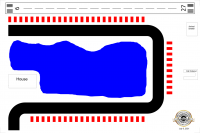
Most of the lessons assume that you build and place mission elements on the mat. These mission elements can be built from parts included in a LEGO Classic 11005 – Creative Fun kit.
Building the Mission Elements for the Season-independent Mat